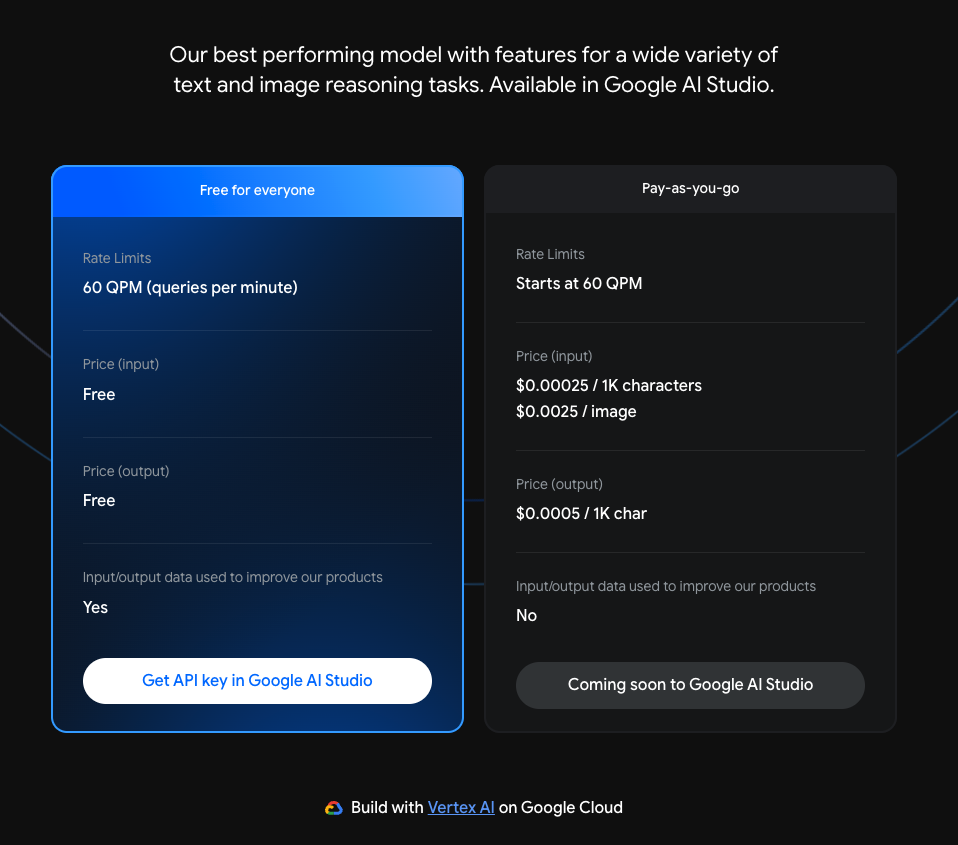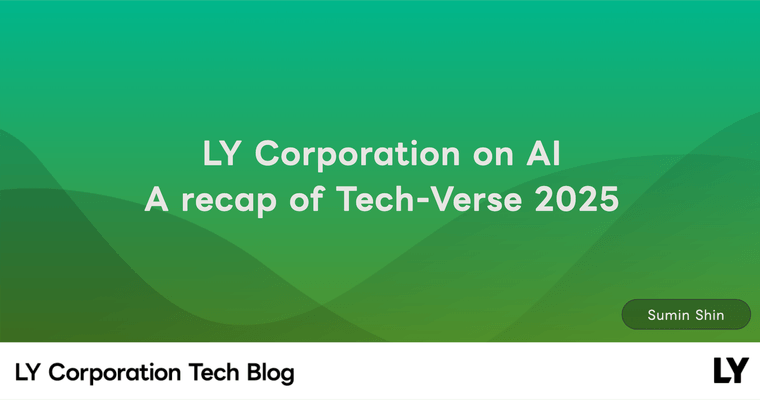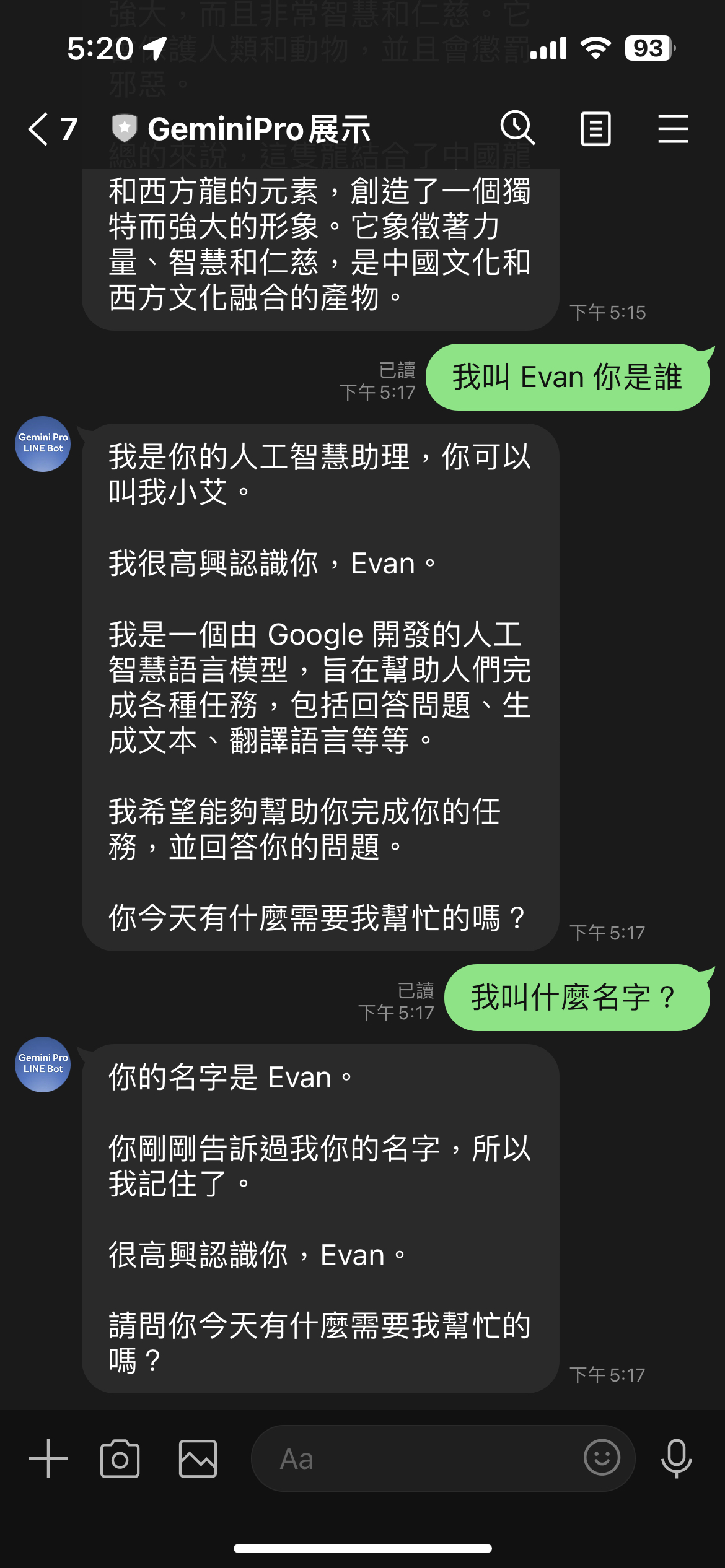
前提
前幾篇的文章 使用 Golang 透過 Google Gemini Pro 來打造一個具有LLM 功能 LINE Bot (一): Chat Completion and Image Vision 曾經提過,如何整合基本的 Gemini Pro Chat 與 Gemini Pro Vision 兩個模型的使用。 本次將快速提一下,打造一個具有記憶體的 LINE Bot 該如何做。
系列文章:
-
使用 Golang 透過 Google Gemini Pro 來打造一個具有LLM 功能 LINE Bot (一): Chat Completion and Image Vision
- 使用 Golang 透過 Google Gemini Pro 來打造一個具有LLM 功能 LINE Bot (二): 使用 Chat Session 與 LINEBot 快速整合出有記憶的 LINE Bot (本篇)
什麼叫做有記憶的聊天機器人
原本在 OpenAI Completion API 是採取一問一答的方式,也就是你問一次,他回答。 下一次詢問的時候,就會完全的忘記。這邊提供網頁上的說明程式碼:
from openai import OpenAI
client = OpenAI()
response = client.completions.create(
model="gpt-3.5-turbo-instruct",
prompt="Write a tagline for an ice cream shop."
)在之前,如果需要有記憶的功能,��就需要把之前的問與答都附在問句的前面。到了之後, OpenAI 推出了 ChatCompletion 的功能,相關的程式碼如下:
from openai import OpenAI
client = OpenAI()
response = client.completions.create(
model="gpt-3.5-turbo-instruct",
prompt="Write a tagline for an ice cream shop."
)這時候,要加入相關的對話就需要更加的精確。但是出來的結果也就會更棒。
Gemini-Pro 套件提供的 ChatSession
大家可以參考一下這篇文章 Google GenerativeAI ChatSession Python Client 裡面提供了 ChatSession 讓大家可以直接開啟一個聊天的 Session 。進而會自動把所有訊息都放入 History (也就是放入聊天記錄中)。
# Python ChatSession demo code
>>> model = genai.GenerativeModel(model="gemini-pro")
>>> chat = model.start_chat()
>>> response = chat.send_message("Hello")
>>> print(response.text)
>>> response = chat.send_message(...)
其實 Golang 也有 (refer code) (GoDoc ChatSession Example)
ctx := context.Background()
client, err := genai.NewClient(ctx, option.WithAPIKey(os.Getenv("API_KEY")))
if err != nil {
log.Fatal(err)
}
defer client.Close()
model := client.GenerativeModel("gemini-pro")
cs := model.StartChat()
// ... send() inline func ...
res := send("Can you name some brands of air fryer?")
printResponse(res)
iter := cs.SendMessageStream(ctx, genai.Text("Which one of those do you recommend?"))
for {
res, err := iter.Next()
if err == iterator.Done {
break
}
if err != nil {
log.Fatal(err)
}
printResponse(res)
}
for i, c := range cs.History {
log.Printf(" %d: %+v", i, c)
}
res = send("Why do you like the Philips?")
if err != nil {
log.Fatal(err)
}這邊可以看到:
- 透過
cs := model.StartChat()建立一個新的 Chat Session 。 - 接下來將你的問題 (prompt) 透過
send()傳送,並且取得回覆res。 - 這兩個資料都會自動儲存在
cs.History裏面。
結合 Gemini-Pro 的 Chat Session 與 LINE Bot
看完了套件內提供的 Chat Session 之後,要如何跟 LINE Bot SDK 來做結合呢?
成果
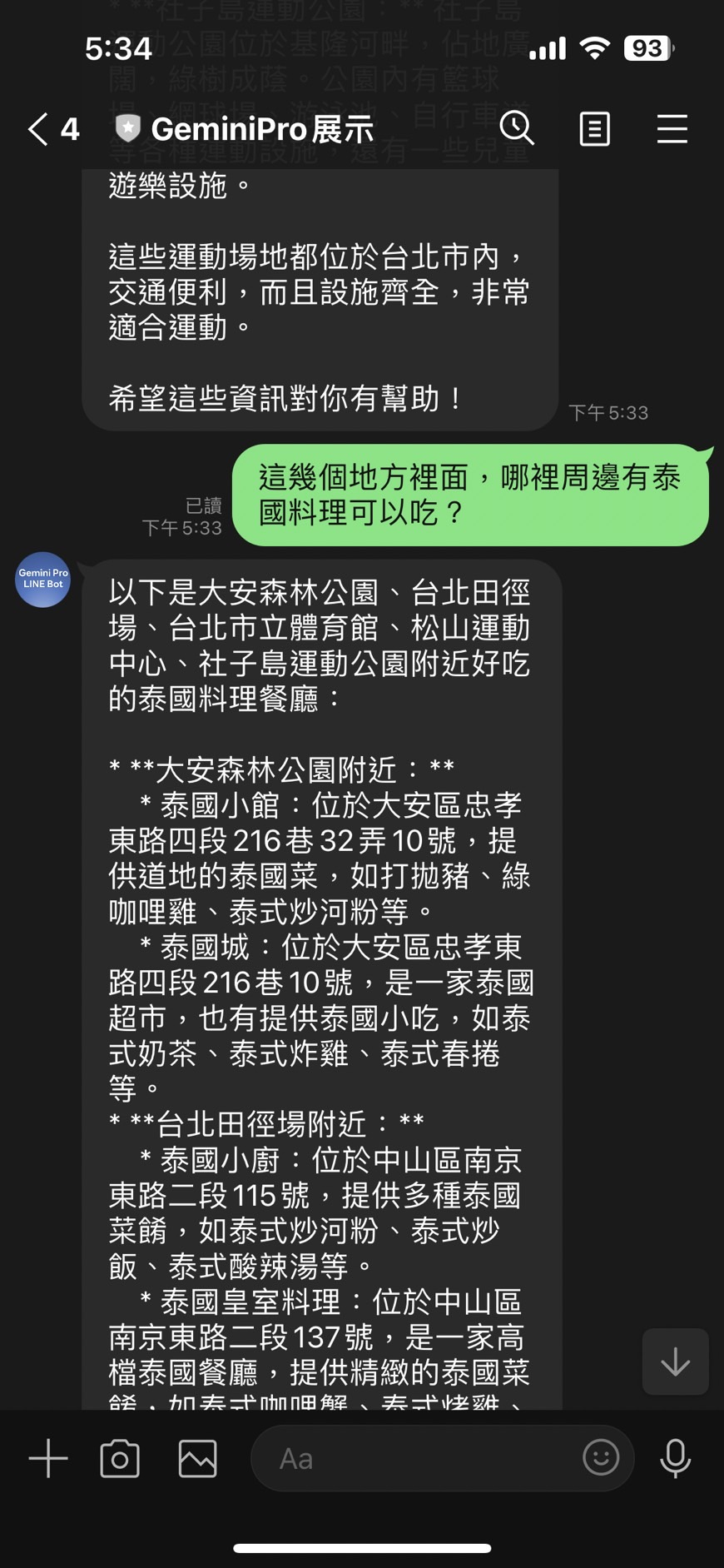
目前 Gemini Pro 的收費
截至筆者寫完(2024/01/03) 目前的定價依舊是 (refer Google AI Price)
- 一分鐘內 60次詢問都免費
- 超過的話: